Overview
Accops HyLabs helps universities, educational institutes and L&D organizations create, manage and monitor virtualized ICT labs and provide real time access to the ICT enabled labs from any device, anywhere & anytime.
HyLabs automates provisioning, orchestration and curriculum-based access to ICT labs with the single goal of enabling self-service for faculty members and students. It gives HoDs and faculty members, the flexibility to deploy and manage labs on their own without any prior knowledge and training of the underlying infrastructure. At the same time, students get schedule-based access to existing physical labs or virtual labs from their home or campus, using their own devices. Virtualizing the ICT labs reduces operational cost for the institutes and enables real time, self-service enabled learning environment.
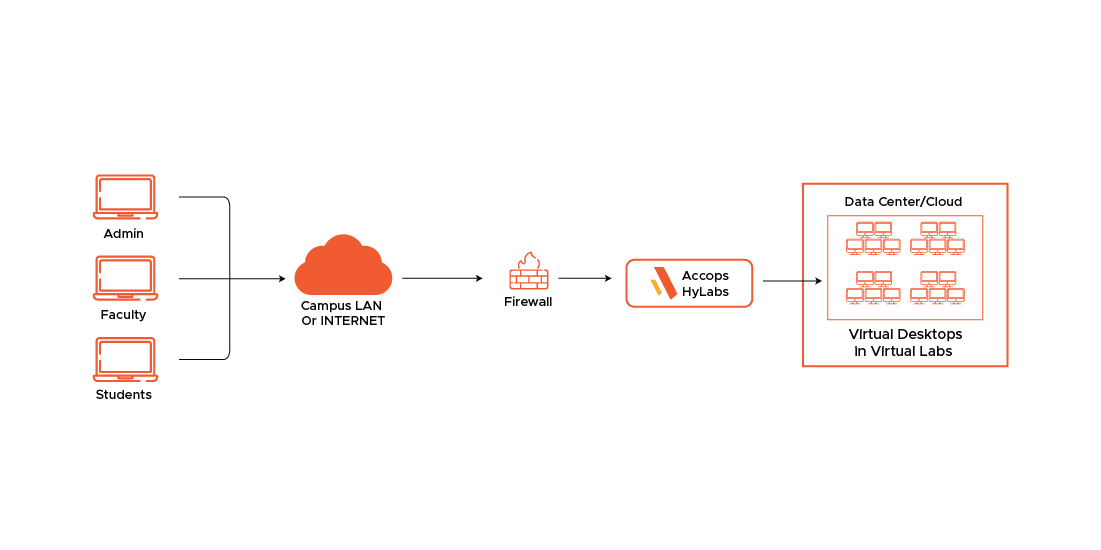
Use Cases

- Enable study from home during pandemicEnable students to have the same experience of accessing labs as during pre-Covid19 times, and provision them with all the tools necessary while accessing labs.
- Enable self-study from anywhereStudents can study anytime with any device without travelling and can make their own reservation for ICT labs or generic lab machines.
- Empower facultiesWith a self-service enabled interface, faculties can make changes to labs on their own, including deploying new labs without requiring IT support.
Features
Why HyLabs

Automated ICT lab provisioning & access based on university schedule

Self-service enabled machine provisioning, without any IT support

Reservation-based anytime access to labs

BYOD enabled, without any endpoint software requirement

Granular delegation to serve varied needs of departments

IMS-LMS integration available for integrated access

Deploy on-premise or on-cloud

Availability of learning analytics
Editions
HyLabs Education Edition
Purpose:
Designed specifically for schools, colleges, universities, and training institutes to digitize physical labs and enable anytime-anywhere learning.
Key Highlights:
- • Curriculum-based lab provisioning: Pre-configured lab environments mapped to academic courses.
- • Multi-course scheduling: Manage multiple lab sessions for different subjects, batches, or faculty members.
- • Instructor-led control: Teachers can monitor, control, and assist student sessions in real-time.
- • Browser-based access: Students can log in from any device, anywhere—no heavy software required.
- • LMS Integration: Seamless connection with Learning Management Systems like Moodle, Blackboard, etc.
- • User Management via AD or internal DB: Easy onboarding of students through CSV, directory sync, or manual registration.
- • Cost-effective licensing for educational institutions: Per student, per session, or bulk institutional licenses.
Best Suited For:
Academic institutions needing structured, schedule-based lab delivery with multiple user types (students, teachers, admins).
HyLabs Corporate Edition
Purpose:
Tailored for corporate training teams, L&D departments, certification bodies, and technical assessment platforms.
Key Highlights:
- • On-demand lab provisioning: Spin up virtual labs instantly for assessments, workshops, or hands-on training.
- • Role-based access control: Assign labs to trainees, trainers, auditors, and examiners with precise permissions.
- • Integration with HRMS, LMS, and CRM tools: Automate user access and training workflows.
- • Assessment and analytics module: Track performance, completion, usage metrics, and scoring.
- • Support for time-bound access: Ideal for temporary access during workshops, hackathons, or certification exams.
- • Branding and white labelling: Customize the platform to reflect corporate branding.
- • Advanced compliance support: Activity logging, session recording, and policy enforcement for audits.
Best Suited For:
Enterprises delivering technical training, conducting internal skilling programs, or evaluating employees and partners through virtual environments.
Customer Stories
Learn more about Accops HyLabs

Can the labs be run based on University schedule?
Is it possible to restrict faculty from making changes?
Which VDI platform is used by HyLabs?
Which Hypervisors are supported by HyLabs?
Can HyLabs be deployed on cloud and delivered as a service?
Can GPU based ICT labs be supported?
Does HyLabs support simulation of a physical non-ICT lab?
The case study has been sent to your mail ID.
Your details have been shared with Accops.


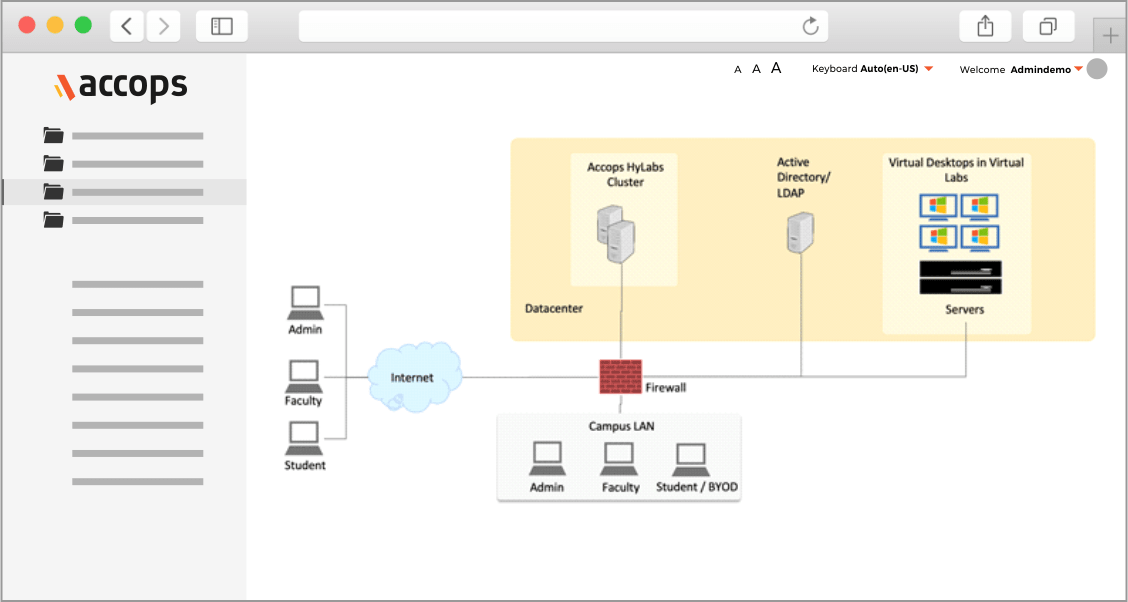
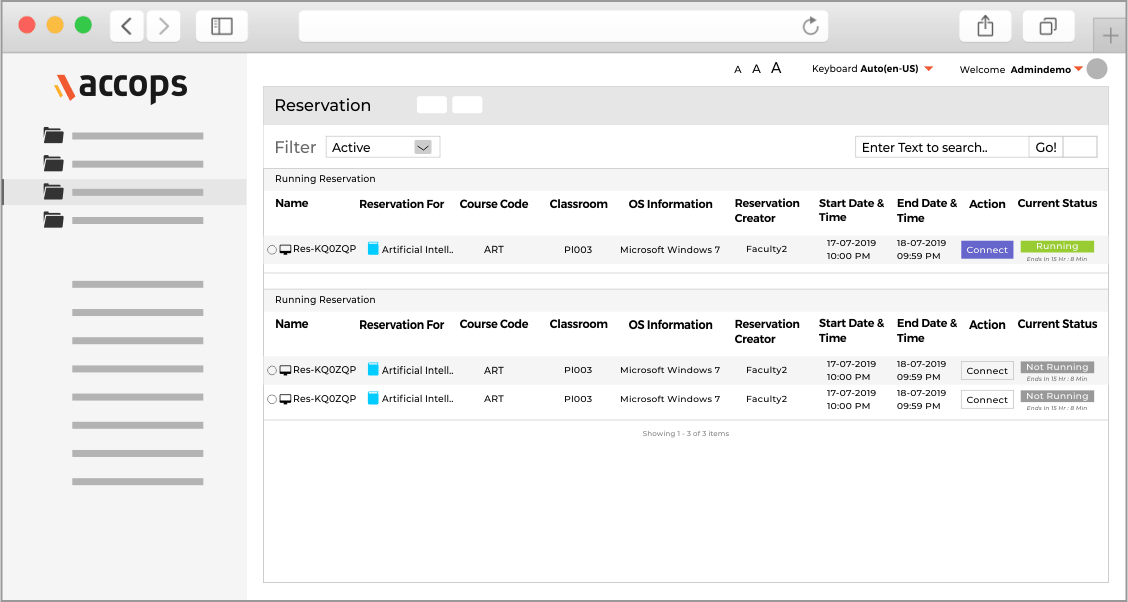
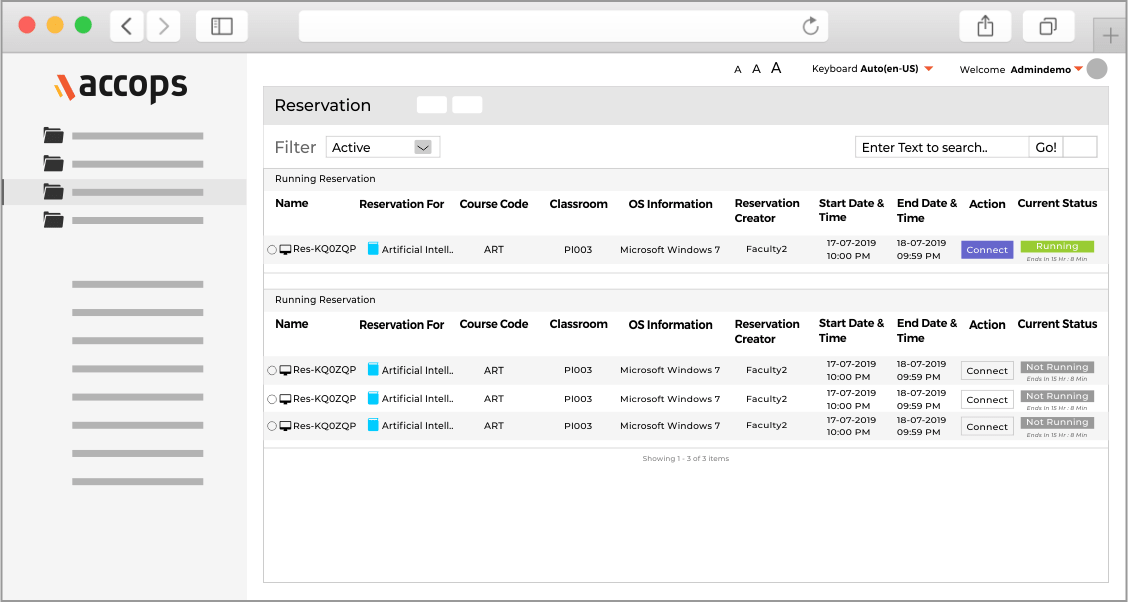
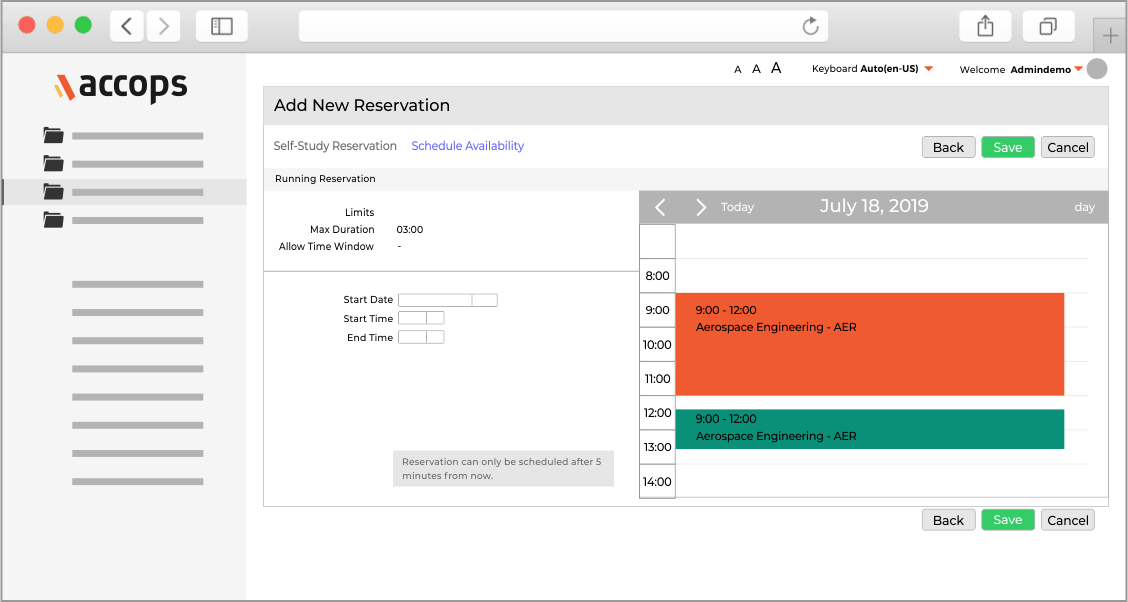





 Download Software
Download Software
 Read Documentation
Read Documentation